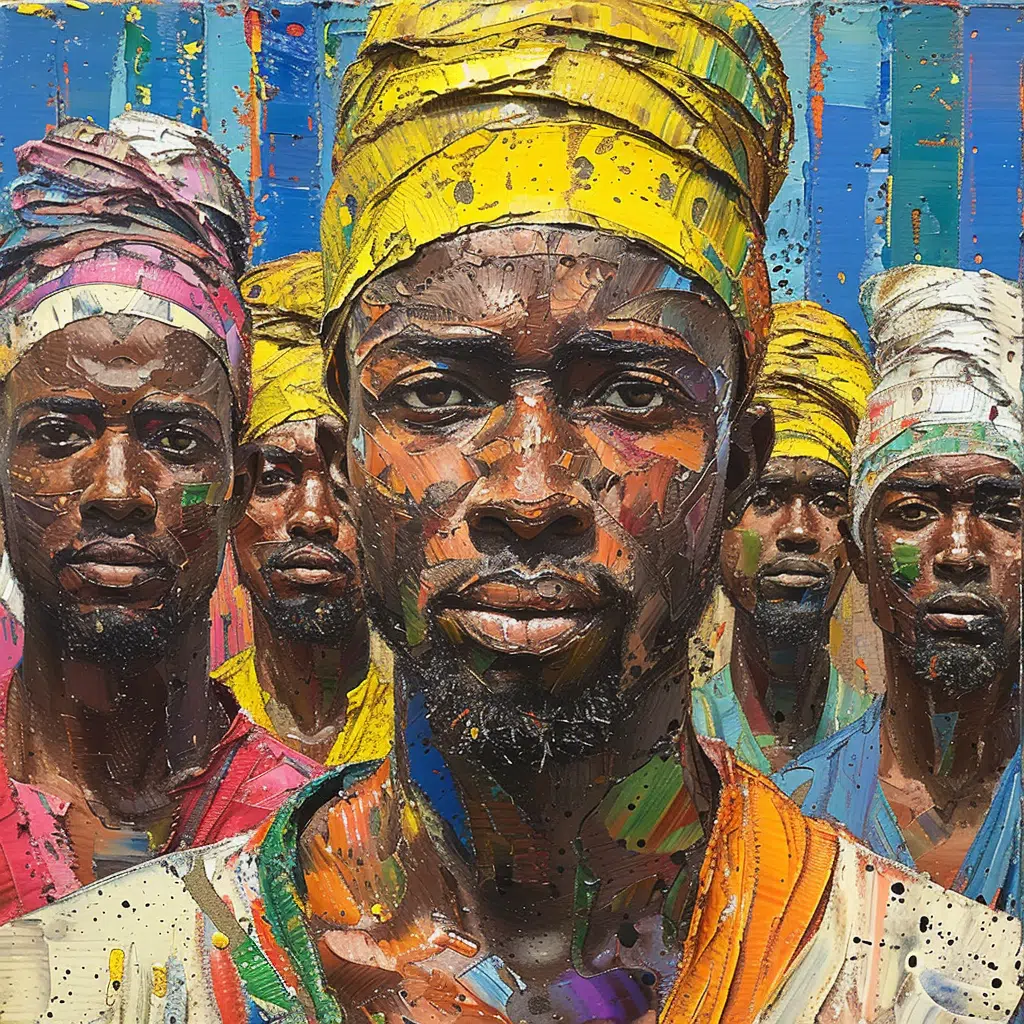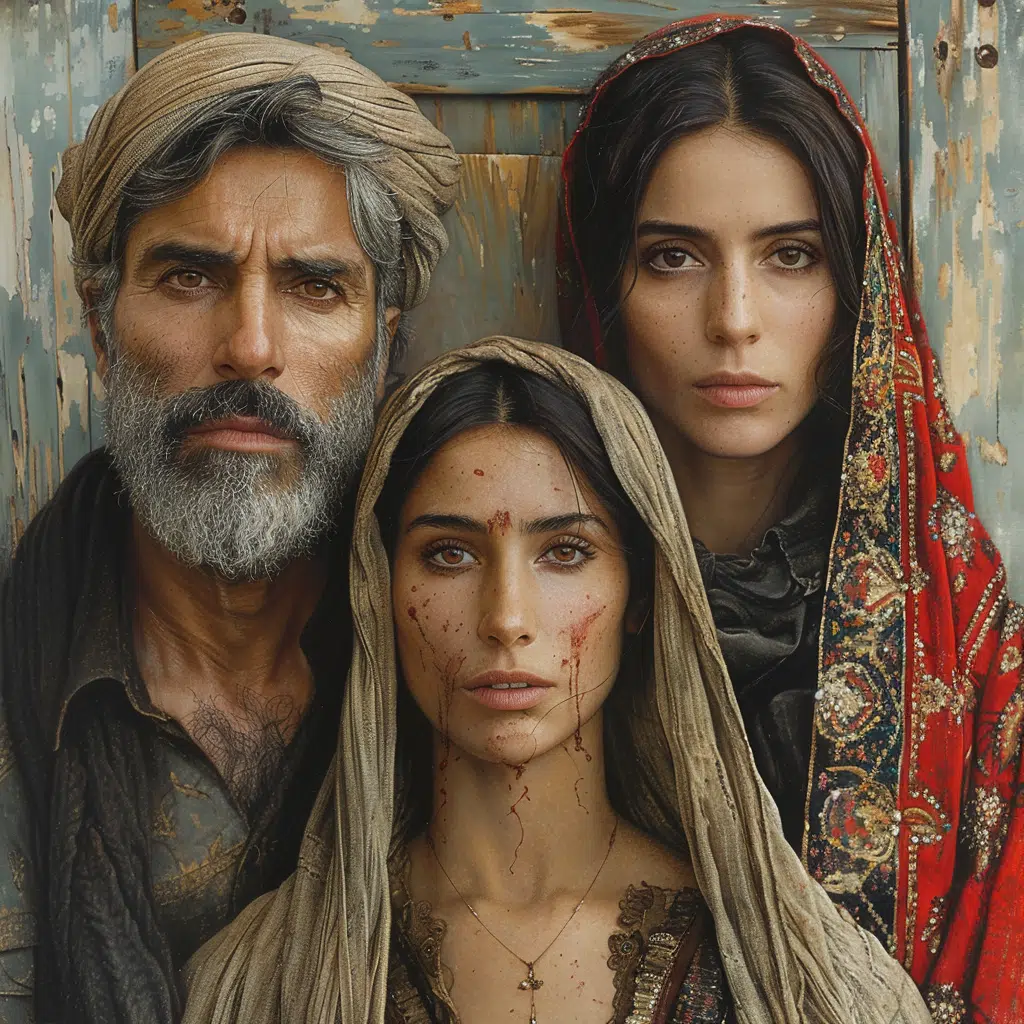Have you ever glanced at your phone, expecting the familiar bars of connectivity only to find “SOS Only” glaring back at you? If you’re nodding in frustration, you’re not alone. Let’s unwrap this modern mystery and get back in touch with the world, shall we?
Decoding the SOS Phenomenon: Understanding Why Your Phone Is Restricted to Emergency Calls
The Basic Mechanics Behind the SOS Only Mode
Why is my phone on SOS only? This question comes up all too often, and understanding the functionality of SOS mode is crucial. At its core, the SOS only mode is a lifeline. It occurs when your device can’t lock onto the regular signal from your service provider but can still reach emergency operators. Picture it as a built-in flare gun in your phone, metaphorically speaking, of course.
In most cases, phones enter this mode due to network hiccups or, rarely, some deep-seated technical issues. After all, while our smartphones are leaps and bounds closer to the gadgets of science fiction, they’re not infallible.
Signal Struggles: Network Issues That Can Prompt SOS Only Status
Network issues are the frequent troublemakers behind the vexing SOS only status. Remember when AT&T and T-Mobile users were left in the lurch during that massive outage in 2023? It was a great example of real-world scenarios where extensive network failures or issues can leave thousands stranded in SOS only mode, wondering why their lifeline to the digital realm has been unexpectedly severed.
Comments from network providers have highlighted various instances that led to SOS related occurrences. Sometimes, it’s a simple case of a tower going down, other times, a complex interplay of network congestion, outages, and technical gremlins.
Pinpointing the Culprits: Common Reasons for Unwanted SOS Only Modes
Hardware Hassles: How Physical Damage Can Lead to Emergency Only Access
Why is my phone on SOS only? Could be it decided to test gravity – and lost. Drop your device or introduce it to water, and the next thing you know, it’s sticking to SOS mode. Plenty of smartphones, fresh from a fall or a dip, have ended up signaling that they can only perform emergency duties.
Geek Squad technicians will tell you, the miles of intricacies packed into that handheld wonder are susceptible to physical damage. Corrosion from water ingress or a solid knock to a vital component can easily send your phone into SOS only exile.
Squeezed Out by Software: When System Updates And Apps Go Rogue
Ever had your phone act up post an update? You’re nodding again, aren’t you? Updates – they giveth, and they taketh away. A recent patch might promise better security or some new feature, like the tweak to the android 19 OS but occasionally, they’re followed by a nasty side dish of SOS only malfunctions. And could that fancy new app be the culprit? Instances of third-party apps mucking up network connectivity aren’t unheard of – they might as well walk around with an ‘I break stuff for fun’ badge.
SIM Card Conundrums: Recognizing When Your SIM Is the SOS Trigger
Sometimes, it’s as simple as a SIM card having its own little mutiny. Users have swapped out their SIM cards and eureka – goodbye SOS only. Carrier customer service tales are riddled with such anecdotes and while it’s a straightforward fix, it’s often overlooked. Remember, your SIM card is the bridge between your phone and your network. If that’s compromised, you’ll be left waving the SOS flag.
| **Reason for ‘SOS Only’ Signal** | **Possible Explanation** | **Troubleshooting Steps** |
|---|---|---|
| Poor Cellular Reception | No signal due to location or network issues | Move to an area with better coverage, check for network outages |
| SIM Card Issues | SIM card not detected or failing | Reinsert SIM card, clean contacts, or replace SIM card |
| Cellular Settings | Device not set to connect automatically to a network | Set cellular settings to Automatic, reset network settings |
| New Activation / New Phone | Issues during activation or with newly activated phone | Confirm activation with carrier, restart phone, check activation status |
| Network Provider Issues | General issues with your cellular provider | Contact provider, inquire about local or widespread service disruptions |
| Device Software Glitch | Software error causing connectivity problems | Update software, restart device, or restore factory settings |
| Emergency Mode | The device entered an emergency mode automatically | Exit emergency mode according to device instructions |
| Airplane Mode Enabled | All wireless connections turned off unintentionally | Disable Airplane Mode from settings or control center |
| Account or Service Suspension | Account billing or service issues | Check account status with provider, make sure bills are paid, update plan |
| Hardware Malfunction | Physical damage to device affecting connectivity | Inspect for damage, consult repair service or manufacturer |
The Geographic Angle: Can Your Location Determine Your SOS Only Fate?
Remote Realities: Why Isolated Areas Are Synonymous with SOS Only Signals
“Why is my phone on SOS only while I’m hiking?” Well, if you’re venturing into Mother Nature’s more secluded spots, network towers might not have your back. Studies have shown clear links between SOS only incidents and specific remote locations. It’s not just about distance from civilization; mountains, thick forests, even some building materials can block signals sturdier than a superhero’s shield.
International Interference: Roaming Woes That Might Leave You Stuck on SOS Only
Wanderlust may take you to the best States To raise a family, but it can also leave you stuck on SOS only if you’re not careful. Travel bloggers, who’ve had their share of these predicaments, will tell you to check in with your service provider before you venture abroad to avoid undesirable digital silence.
The Resolution Roadmap: Steps to Restore Full Service From an SOS Only Status
DIY Troubleshooting Tactics: User-Friendly Fixes to Exit SOS Mode
Now, onto the DIY fixes that can help you do away with the dreaded SOS only status. Start with the easiest step: turn it off and then on. Yes, the age-old reboot often does the trick. If that doesn’t work, a toggle of your airplane mode or a SIM card reinsertion has been known to work wonders, too. These little tricks don’t demand a tech-whiz badge, and yet, they’ve helped more souls than you’d think.
When to Call in the Cavalry: Seeking Professional Help to Overcome SOS Only
But what about when your go-to DIY doesn’t cut it? That’s when you call in reinforcements. Customer support can guide you through a more intricate maze of fixes. Users have found respite in carrier instructions, sometimes going as far as a full factory reset under guided supervision – a reset that wipes out the rogues in the software causing SOS mayhem.
Emergency Preparedness: How To Make the Most of SOS Only When It’s Unavoidable
When you’re in a right spot, without a bar in sight, SOS only can be your beacon. If you’re in a real pickle, this function is invaluable. Coordinate with emergency contacts and responders, or as survival experts would advise, use the opportunity to signal distress. In the words of the great Douglas Adams, ‘Don’t Panic’ – use SOS wisely.
Navigating the Future: Mitigating SOS Only Situations in the Evolving World of Telecommunications
A Look Ahead: Emerging Technologies That May Reduce SOS Only Incidences
Within the gleaming horizon of tech, efforts to nip the SOS only situation in the bud are full steam ahead. New network technologies are thundering down the pipeline; think 5G and beyond. They promise more robust signals and, fingers crossed, fewer SOS scenarios. Innovators at Samsung and Google are knee-deep in creating solutions to prefab a world where asking “Why is my phone on SOS only?” is a question for history books.
Staying Informed: How to Keep Yourself Updated on SOS Only Developments
Knowledge is power – and it could keep you from SOS moments. In the fast-paced world of tech, staying updated via reliable channels like technology blogs, carrier updates, or even tech magazines like Neuron is the way to go.
Wrapping Up The SOS Mystery: Lessons Learned and Steps Forward
So there you have it, folks, why is my phone on SOS only? It’s not just a phrase; it’s a call to action. Your smartphone is an incredible tool that, like everything, can face hiccups. Instead of throwing your hands up, be proactive. Keep updated, understand your tech, and remember that, in a pinch, SOS mode is your digital life raft. Stay curious, stay informed, and you’ll stay connected.
Finding Yourself Asking “Why is My Phone on SOS Only” Might Just Save Your Day
Ever found yourself in a pickle, much like the protagonists in a suspense thriller, wondering, why Does My phone say sos? It could be as frustrating as trying to find out Where To watch Blade runner 2049 without any luck. Yet, who knew that such a feature, often overlooked, might be as critical as a climactic movie moment? The SOS function is not merely a cry for help in dire situations; it’s a built-in guardian, ready to send signals when the going gets tough.
Just imagine, you’re attending a festival, soaking in the vibe, head-banging to killer tunes from the likes of Chino Moreno, and suddenly, you’re lost in the sea of people, your phone signals gone kaput. That’s when the ‘sos only’ mode kicks in, a literal lifesaver allowing you to reach emergency services without a hitch. On another note, did you know that reflecting on deep themes in music, like some suicidal Songs, can inadvertently lead to pondering about life’s safety nets, including the one your phone provides? It’s fascinating how interconnected our digital and emotional worlds can be.
Jumping to a lighter note, wouldn’t it be whimsical if your phone’s SOS mode could also signal when you’re running out of essentials? Picture this: you’ve just grabbed your last Kotex pad, panicking, and whoop – your phone sends an SOS for reinforcements. While that’s still sci-fi, thankfully, we’ve got online shopping to the rescue. And speaking of eyes open for help, Lighteyez Msm eye Drops might not send an SOS signal, but they do promise to rejuvenate your peepers after staring at screens, trying to troubleshoot ‘why is my phone on sos only’ scenarios.
All in all, discovering ‘why is my phone on sos only’ could be as revealing and valuable as uncovering life’s little Easter eggs. Next time your phone flips to SOS mode, don’t just see it as a tech hiccup – it could be a nudge to prepare, to stay safe, or simply to remember that, just like in the movies, heroes and help might just be a call away.
How do I get my phone out of SOS only?
– Well, don’t freak out yet! To get your phone out of SOS only, try checking for a snug SIM card fit or toggling your cellular settings to automatic. Sometimes just restarting your device can kick it back into gear. If you’re still in a pickle, reach out to your carrier for a hand.
Why is my ATT phone in SOS mode?
– If your ATT phone’s hanging out in SOS mode, it’s probably because it’s struggling to chat with the nearby cell towers. Could be a flaky SIM card or maybe it’s just having a bad signal day. Take a peek at your settings to make sure they’re set to automatic, or give your phone a quick reboot to see if it snaps out of it.
What does SOS mean on my iPhone?
– Hey, seeing “SOS” on your iPhone is like a flare gun going off—it’s telling you that it’s ready for emergency calls even if it can’t do the regular chit-chat with your network. And get this, after the dust settles on your emergency call, it’ll even notify your emergency contacts, unless you hit cancel. Pretty smart, huh?
Why is my straight talk saying SOS?
– Getting the “SOS” alert on your Straight Talk phone? It’s usually a cry for help from your phone when it can’t get a good chat with the network. Make sure everything’s copacetic with your SIM and settings. If it’s still giving you the cold shoulder, Straight Talk customer service should be your next stop.
How can I get SOS off my iPhone?
– To shake that pesky SOS off your iPhone, give your SIM card a once-over to ensure it’s cozy in its tray and your settings are looking right as rain on automatic. Restarting your iPhone can also do the trick. If it’s more stubborn, a chat with your carrier may be in order to sort things out.
Why does my AT&T iPhone say SOS only?
– Seeing “SOS only” on your AT&T iPhone is its way of saying it’s ready for emergencies, but not much else. Before you pull your hair out, check your cellular settings and make sure your SIM isn’t playing hide and seek. If that doesn’t do it, your friendly AT&T rep could have the magic touch.
How do I fix SOS only on AT&T?
– To fix that “SOS only” message on your AT&T, make sure your SIM card isn’t throwing a tantrum and your cellular settings are on point. A quick restart often solves the mystery, but if not, a call to the AT&T cavalry might be your silver bullet.
How do I fix SOS?
– When you’re aiming to fix SOS, think of it as giving your phone a pep talk. Make sure the SIM card’s sitting pretty and your settings aren’t going rogue. Reboot your little buddy and, fingers crossed, it should get back on track. If not, your carrier’s there to back you up!
Why is my Straight Talk service not working?
– If your Straight Talk service is playing hide and seek, first check if your phone’s not in some sort of witness protection with “SOS” mode. Refresh your network settings, and ensure your account’s got all the green lights. Still no joy? Straight Talk’s support might have the missing piece to the puzzle.
How do I fix my Straight Talk service?
– To mend your Straight Talk service, give your phone a fresh start with a reboot and make sure your network settings haven’t wandered off track. If your phone’s still giving you the silent treatment, just holler at Straight Talk support—they’re your go-to troubleshooting gurus.
Why is my Straight Talk service not working after refill?
– Tough break if Straight Talk’s giving you the silent treatment post-refill. Double-check your account to make sure your refill’s showing up. Sometimes, turning your phone off and on can nudge the network into realizing you’ve paid up. Still no dice? Straight Talk support can step up to untangle this mess.