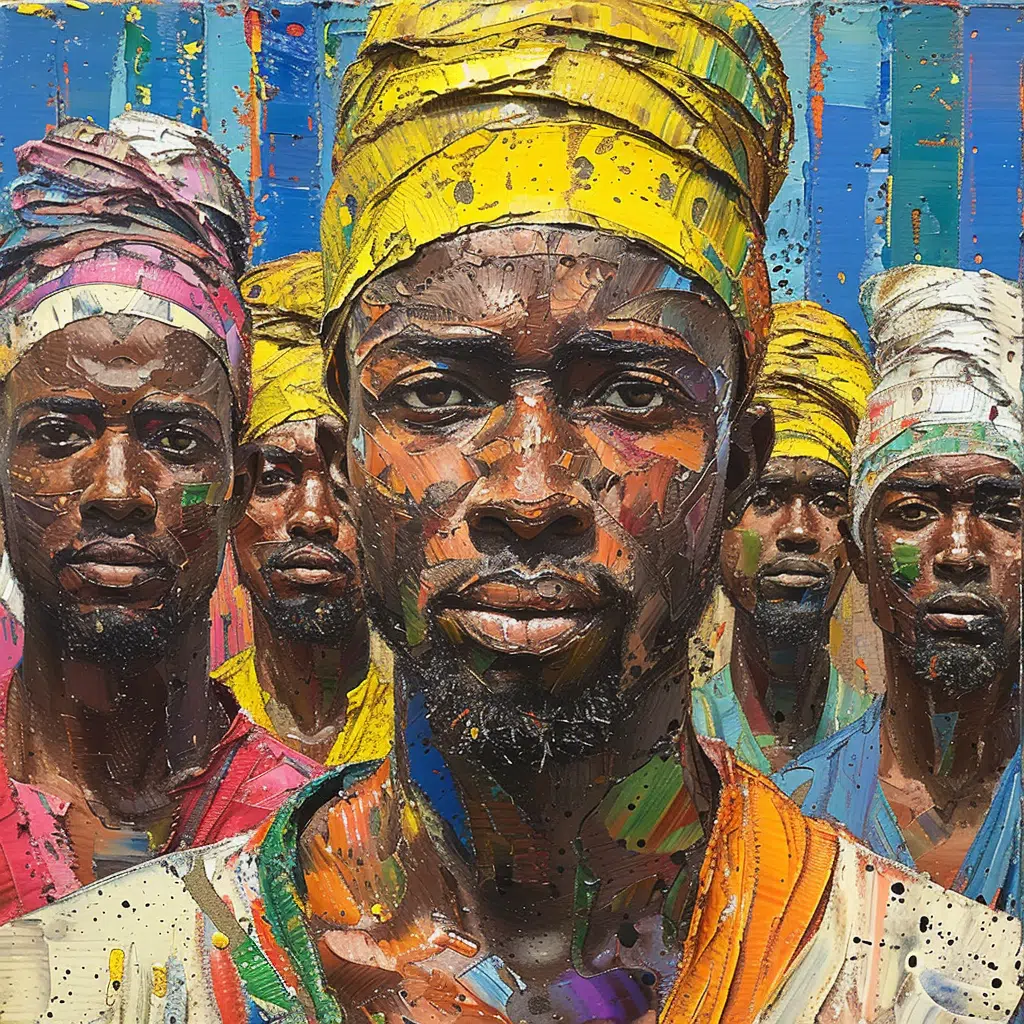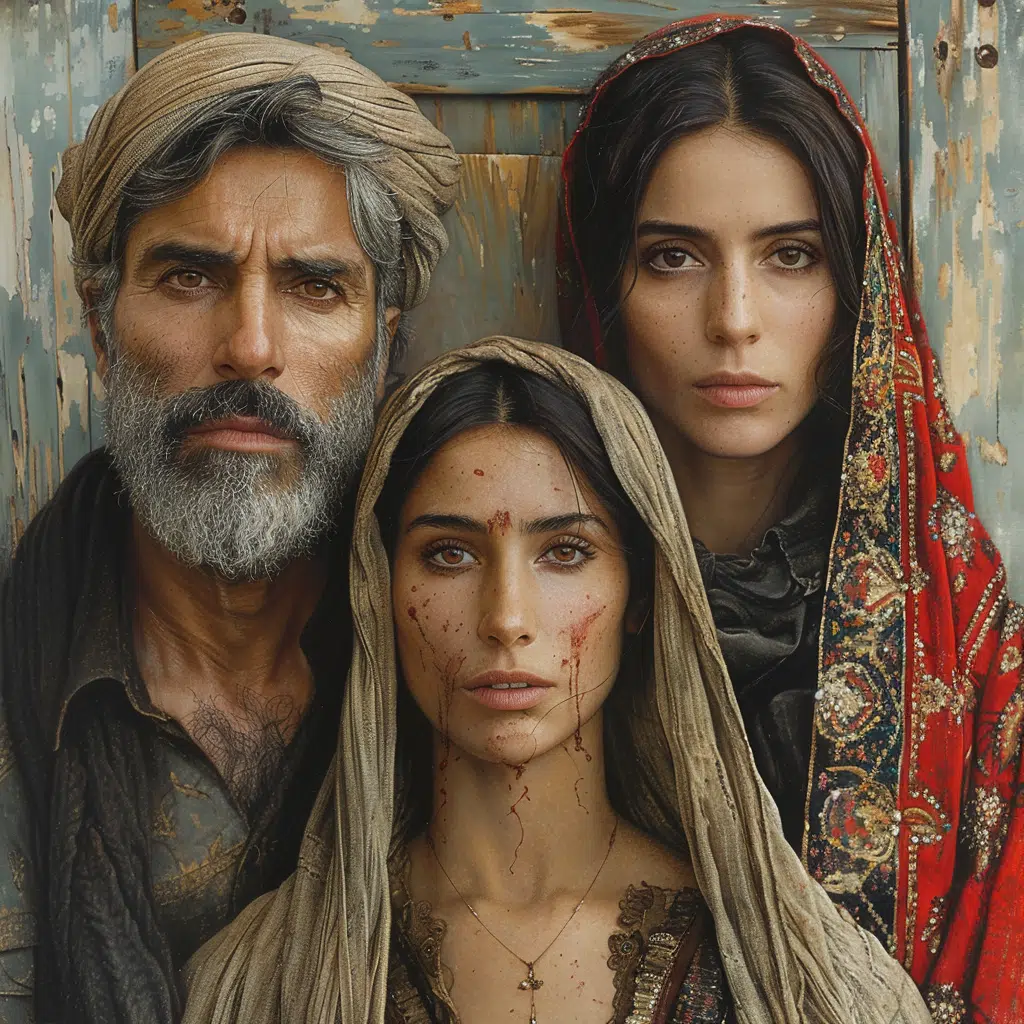Easy How To Forward Calls On Iphone
In today’s hyperconnected world, being reachable can sometimes feel like a double-edged sword, can’t it? You’re needed everywhere, all the time, yet sometimes, you just want to sip that good tequila and disconnect. Well, forward calls on your iPhone, of course! This often-overlooked function is a lifesaver when you’re trying to juggle your personal and professional lives. This guide, folks, is your one-way ticket to mastering call forwarding with the ease and swagger of Justin Bieber young and free.
Setting the Stage: What is Call Forwarding and Why Use It?
| Step | Action | Additional Information |
|---|---|---|
| 1 | Open Settings App | Look for the gear icon on your iPhone home screen |
| 2 | Tap ‘Phone’ | Located within the Settings menu |
| 3 | Select ‘Call Forwarding’ | May not be immediately visible; scroll down if necessary |
| 4 | Toggle ‘Call Forwarding’ to On | Slide the switch to the green position |
| 5 | Enter Forwarding Number | Type in the phone number to which your calls should be forwarded |
| 6 | Wait for Confirmation | Look for an on-screen notification or listen for a tone/message confirming activation |
| 7 | Test Call Forwarding | Optionally, make a test call to ensure calls are being forwarded correctly |
| 8 | To Disable Call Forwarding | Repeat Steps 1-3, then toggle ‘Call Forwarding’ to Off |
How to Forward Calls on iPhone: A Step-by-Step Guide
Tailoring Call Forwarding: Tips and Tricks for iPhone Users
Overcoming Common Hurdles: Troubleshooting Call Forwarding on iPhone
The Future of Call Forwarding: Technological Innovations and Expectations
Empowering Your iPhone with Third-Party Call Management Apps
Beyond the Basics: Expert Insights on Advanced Call Forwarding Strategies
Integrating Call Forwarding with Your Work-Life Balance
Anecdotal Success: Stories from iPhone Users Who’ve Mastered Call Forwarding
Seamlessly Connecting Your Apple Ecosystem with Call Forwarding Features
User-Friendly Visuals: Infographics and Screenshots to Guide You
Going Beyond Basic Call Forwarding: What’s on the Horizon
The future of call forwarding is looking as bright as the latest iPhone release. Imagine AI so tuned in, it knows who you want to talk to before you do. It’s not just about forwarding calls anymore; it’s about your iPhone having your back, understanding your habits, and making life a whole lot smoother. Think context-aware forwarding, predictive call management, and even more customizable options – it’s enough to make any tech enthusiast’s heart race.
So, there you have it – how to forward calls on your iPhone in a nutshell. From the straightforward 72 dial-up to the shiny prospects on the horizon, this feature is set to revolutionize how we communicate. Keep this guide handy, and you’ll navigate the world of call forwarding like a pro, with all the confidence of Justin Bieber young* and the finesse of a top-tier techie. Cheers to the next chapter in iPhone innovation!
Mastering How to Forward Calls on iPhone
Now, let’s dive right into some engaging tidbits as we explore how to forward calls on your iPhone. You know, mastering your iPhone’s call forwarding feature is as essential as understanding What Is title insurance when navigating the complexities of buying a new home. Just as title insurance shields you from future property ownership issues, setting up call forwarding ensures that you never miss an important call, even when you’re knee-deep in paperwork or, let’s say, watching the thrilling Notre dame Vs ohio state game.
So, imagine you’re all settled in for an epic sports showdown, with scores so close it could give anyone an adrenaline rush. Now, would you really want to be interrupted by a ring mid-play? Heck no! With a few taps on your iPhone, you can send those calls to another number faster than a quarterback executes a snap. You’ll have more uninterrupted time to debate whether that last play was a stroke of genius or just a fluke, kind of like pondering over the twists in harry potter The cursed child. Speaking of twists, call forwarding on an iPhone can sure feel like casting a spell: one minute your phone is ringing off the hook, and the next, silence – it’s pure magic!
So there you have it, friends – whether you’re safeguarding your abode’s title, rooting for your favorite team, or delving into Potter lore, setting up call forwarding on your iPhone is a nifty trick that’ll keep the interruptions at bay. Remember, life’s too short to be stuck on the phone when you could be making memories or shouting at the referee through the TV. Speaking of, wouldn’t it be something if iPhones could also forward those dubious referee calls to a review panel? Now that’d be a feature worth calling about!
Can I forward calls from my iPhone to another phone?
Sure thing! Here are your SEO-optimized, engaging one-paragraph answers for each FAQ:
How do I activate call forwarding on my iPhone?
Can I forward calls from my iPhone to another phone?
– You betcha! iPhone users have it pretty easy when it comes to setting up call forwarding – it’s like a walk in the park. All you need is a few seconds, a couple of taps, and voila – calls are zooming from your iPhone to another phone faster than you can say “forward.”
How do I forward my phone calls to another number?
How do I activate call forwarding on my iPhone?
– Activating call forwarding on your iPhone is a piece of cake. Dive into your Phone app, tap that little keypad and dial *72, followed by the number you want your calls sent to. Hit Call, and keep your ears peeled for a beep or a message that’ll tell you it’s all systems go!
How do I forward calls on my iPhone using * 72?
How do I forward my phone calls to another number?
– Well, it’s like telling your calls to take a detour. On your iPhone, start by punching in *72, followed by the number where you want your calls to land. Give the Call button a tap and listen for that sweet tone confirming your calls have a new destination.
Why doesn’t my iPhone have a call forwarding option?
How do I forward calls on my iPhone using * 72?
– Easy-peasy! Just grab your iPhone, tap in *72 like it’s a secret code, add the number where you want your calls to hightail it to, and press Call. You’ll get a confirmation tone that lets you know your calls are on the move.
How do I activate call forwarding?
Why doesn’t my iPhone have a call forwarding option?
– Oh, the mystery of missing options! If your iPhone’s call forwarding feature seems to have taken a hike, you could be dealing with a network issue, or maybe it’s tucked away in your settings. Time to play detective and check with your carrier or dig through your phone’s settings.
Can you forward calls and texts from an iPhone?
How do I activate call forwarding?
– To get the ball rolling with call forwarding, just open your phone’s dial pad, enter *72, and the number that’ll be catching your calls on the flip side. Press Call, and you’re in business once you hear the confirmation.
How do I forward calls and texts from one cell phone to another?
Can you forward calls and texts from an iPhone?
– Forwarding calls on an iPhone? Sure thing! But texts are a different story – they don’t tag along with call forwarding. They’re sort of the stay-at-home type, sticking with the original device.
What is the secret code for call forwarding on iPhone?
How do I forward calls and texts from one cell phone to another?
– Sorry to burst your bubble, but while calls can easily jump from one phone to another with a quick *72 hack, texts are the homebodies of the mobile world – they don’t forward natively. Third-party apps though? They might just do the trick for texts.
How do you know if my call is forwarded?
What is the secret code for call forwarding on iPhone?
– Ah, the “secret code” – it’s more like an open secret really. On your iPhone, it’s *72. Whip it out, follow it with the destination number, and your calls will be sneaking off to another phone in no time.
How do I know if my call forwarding is on?
How do you know if my call is forwarded?
– Knowing if your call’s been rerouted is all about the signs – a beep or a message right after dialing is the telltale heart that your calls are being forwarded. Simple, right?
Is there a charge for call forwarding?
How do I know if my call forwarding is on?
– Keep your eyes and ears on deck for a confirmation message or tone right after you set up forwarding – it’s the signal that your calls have a new forward address.
What is * 73 on iPhone?
Is there a charge for call forwarding?
– Good news – your wallet can breathe easy! Call forwarding is typically free when it comes to the service itself. That said, remember to check with your carrier as additional charges for forwarded calls may apply, depending on your plan and destination number.
What is the code for call forwarding?
What is * 73 on iPhone?
– Not to be mixed up with *72, *73 is like the undo button for call forwarding on an iPhone. Dial this, and it’s like telling your calls, “Forget that detour, come on back home!”
What does * 72 mean on a iPhone?
What is the code for call forwarding?
– The universal cheat code for call forwarding is *72. Pop that into your phone, add the redirected number, and you’re the puppet master, pulling the strings on where your calls go.
How do I forward calls and texts from one cell phone to another iPhone?
What does * 72 mean on a iPhone?
– *72 on an iPhone is like the magic wand for making calls jump to another phone. It’s the code you dial when you want to set call forwarding into action.
Can someone divert my calls without my knowledge?
How do I forward calls and texts from one cell phone to another iPhone?
– For calls, it’s smooth sailing with *72. But texts? They’re stick-in-the-muds and won’t forward natively. If you’re set on forwarding them too, you’ll need to look for a third-party app to bridge the gap.
Does call forwarding work when phone is off?
Can someone divert my calls without my knowledge?
– Spooky stuff, right? While it’s not common, technically, it’s possible if someone has access to your phone or carrier account. Always keep your info on lockdown to avoid unwelcome surprises.
What is the code for call forwarding?
Does call forwarding work when phone is off?
– Yep, call forwarding’s like the postal service – neither snow nor rain nor heat nor gloom of night keeps those calls from their appointed rounds. Even if your phone’s off, calls will keep marching to the number you’ve set.